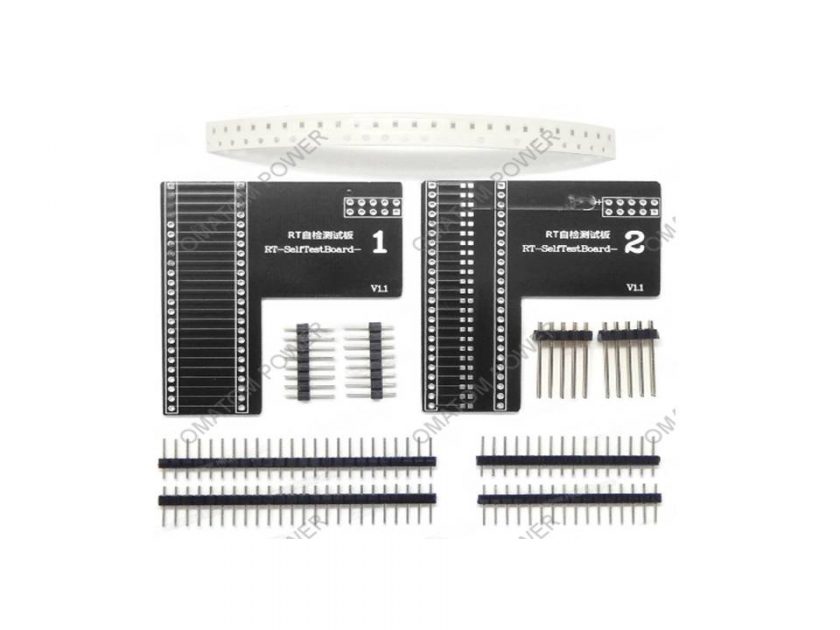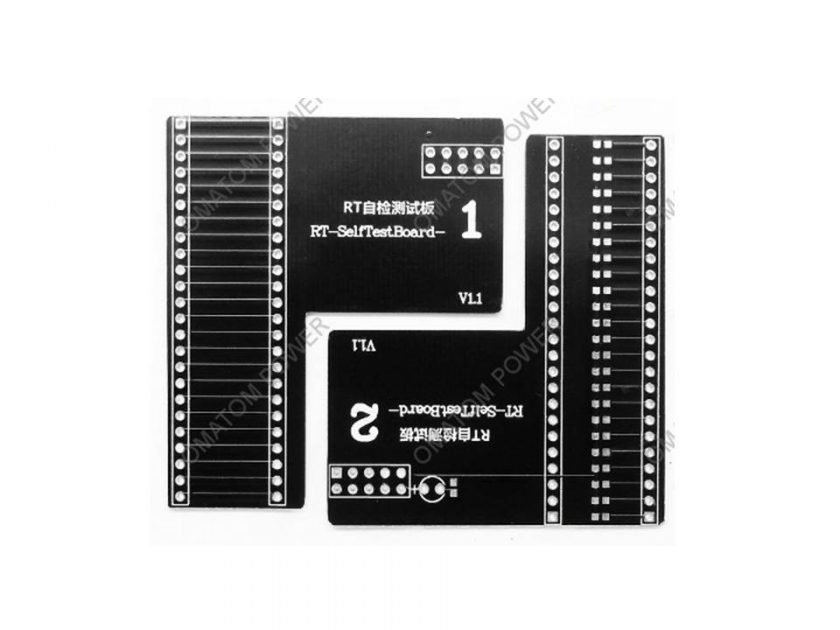RT-SelfTestBoard-1 RT-SelfTestBoard-2 for RT809H programmer
₹650.00 {Inc. GST}
GST Input Tax Credit is available
Dispatch Time 15 TO 20 Days
Available on backorder
RT809H programmer self-check operation detailed version
Please connect the USB cable of the programmer to the USB2.0 port of the computer [blue is 3.0];
For desktop hosts, please insert the USB cable into the native USB port of the motherboard (usually the rear);
0.Only keep the USB cable connected to the computer;
1.Find the RT809H icon on the computer desktop and double-click to open it ;
2.The software interface is as follows, and the serial number is displayed as normal connection;
3.Enter “SELF” under “Input Chip Printing”;
4.Double-click “SELFTEST” under “Model”;
5.The information box prompts “algorithm update successfully”;
6.Click “Read” on the left;
7.The message box prompts “self-test 0, test passed”;
8.The self-test is over, and the programmer is basically normal;
9.If it is not “self-test 0, test passed”.
| Weight | 100 g |
|---|


MAECENAS IACULIS
Vestibulum curae torquent diam diam commodo parturient penatibus nunc dui adipiscing convallis bulum parturient suspendisse parturient a.Parturient in parturient scelerisque nibh lectus quam a natoque adipiscing a vestibulum hendrerit et pharetra fames nunc natoque dui.
ADIPISCING CONVALLIS BULUM
- Vestibulum penatibus nunc dui adipiscing convallis bulum parturient suspendisse.
- Abitur parturient praesent lectus quam a natoque adipiscing a vestibulum hendre.
- Diam parturient dictumst parturient scelerisque nibh lectus.
Scelerisque adipiscing bibendum sem vestibulum et in a a a purus lectus faucibus lobortis tincidunt purus lectus nisl class eros.Condimentum a et ullamcorper dictumst mus et tristique elementum nam inceptos hac parturient scelerisque vestibulum amet elit ut volutpat.